For those of you who are having problems with the size of your images there are several online tools available for you to use in order to reduce the kb size of your images! There are also tools for making banners, a list of the color codes, and a hex to rgb converter. I've listed some of them on this page. Preceeding each link below is a short description briefly explaining how to use each program. Follow each link below and bookmark them! I hope this helps!
Here's a little tip for those of you having problems with image kb sizes. If your jpg or gif image is to big (kb wise), follow the link below and reduce the kb size. It works on most gifs or jpgs! Your image or images must in your directory on the net in order for this program to 'fetch' it. *Important*, after typing in the url of your image
(eg. https://members.tripod.com/~lionsgate/cata.jpg )
click 'optimize'. Do 'not' save your image from the first page that pops up; left click on the image that you want, the image will pop up again, save it then! *Tip*, lose the long list of numbers in the file name, name it what 'you' want, save to your folder on your computer (pc) and upload them again. If you change image names during this process, make sure to rename them in your html or applet code!! Here you go:
Ok, here's another one. This online program only works with 'gif' images but it has two (2) advantages; (1) you can upload files directly from your computer (pc) and (2) you can reduce the kb size of animated gifs! Follow the link below to use this program.
After you follow the link choose a method to upload your file, either from a website or from your computer (pc), click 'upload', give it a minute to get your image. Click 'reduce colors' and you will get several reduced images with info. Pick one you like and save it right from that page to your folder on your hard drive or click 'reduce further'. If these still do not satisfy you, click your 'back' button and click 'skip to resize' and go through the process again.
*Important*, remember, this program only works with 'gif' files (images) and if you rename the image before downloading it dont forget to rename it in your html or applet code!! *Tip*, lose the numbers in the download name in this program too! Just name your image what 'you' want!
This is another little online program that might come in handy for you! Again, like the first one above, your image must be in your directory on the net in order for this program to 'fetch' it! *Important*, this program only works with 'gif images'!!! Just type in the url of your image
(eg. https://members.tripod.com/~lionsgate/flower.gif )
and apply one of the filters to your image. Try the 'transparency filter'. If your image does not contain to many colors this program can create a transparent image for use anywhere, or just a section of the image can be made transparent!
Here's another one. This banner generator is a lot of fun to use. And it's usually fast! It looks rather imposing at first, but if you use the example I have provided for making the banner below you should be off to a good start. Just play around a bit!
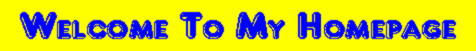
Here's another one. But, if you intend to try the '3D Logo Generator' you had better be an extremely 'patient' individual! You will keep getting 'Sorry' messages because someone else is using the machine! Just keep hitting 'Generate" and your browser 'Back' button; you will eventually get your images! They will look something like the one below ( bigger or smaller, whatever text you wish, different colors, backgrounds if you wish, more depth, shadows, etc. You will not get animations ). On a good day you can create 20 images an hour if you want. On a bad day you might be lucky to get 2 an hour!
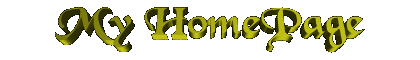
When you get to the page the link below leads to, click on '3D Logo generator: Generates 3D text on your browser.' Now, here's what I typed in on the 'Generator' for the image above!
The text for the 3D image: My HomePage
Font: Bluemoon
shadow-on: checked
anti-aliasing: checked
TransparentGIF: checked
image format: . GIF
Viewpoint: . lower
. custom ( place the dot in the radio button right before 'custom' )
Width: 420 Height: 60
Text Texture: Gold ( since TransparentGIF: has been checked above, there will be no background ). If you wish to have a background color make sure the TransparentGIF: box is 'not' checked and select a background )
( For the last step I used the very top row 'Scale:' boxes only )
Text transformation:
Scale: X: set to .5 ( point 5 ) Y: set to .6 ( point 6 ) Z: set to .9 ( point 9 )
After you have set all of the values I've shown, go back to the top of the 'Generator' page and click 'Generate.' If a 'Sorry' message shows up click your browser 'Back' button! keep clicking 'Generate', 'Back' every little while and you will eventually get to a page with your image on it! Click the blue text, wait, and there's your image! if it don't look quite the way you want it to, click your browser 'Back' button a couple of times and change some values. Once you're satisfied with the image click on it with the 'right' button, click 'save as' or 'save image as' and save it to the file where your html page is! Make sure that the c:\ points to the right folder and click OK with the 'left' button!
There is no way I can 'tell' you how to fill in the values for the other 'Scale' boxes, so I'm not even going to try! But, if you have the patience you can make some great 3D images with this online program. it takes a while to learn but it just might be worth it! Do NOT make your images too big! They will take forever to show up when they're on your webpage! Check it out here:
Here's another cute little online tool. You can make text logos, buttons, and bullets with this one. Give it a shot here:
Here's another site thats pretty cool. There are two (2) forms on here. Enter your hexidecimal number, eg. ffffff, and get your rgb values, eg. 255, 255, 255 or the other way around. Comes in handy when trying to match colors in certain programs!
Ok, the above programs should be a help to someone out there! I know of a lot more, but these ones have been around for a long time and seem to be trustworthy. I mean, like, they seem to be there when you need them! Others are there for a week and then gone somewhere else. Please, report broken links to bruce I'll keep updating this page as often as I can! Good luck and have fun!